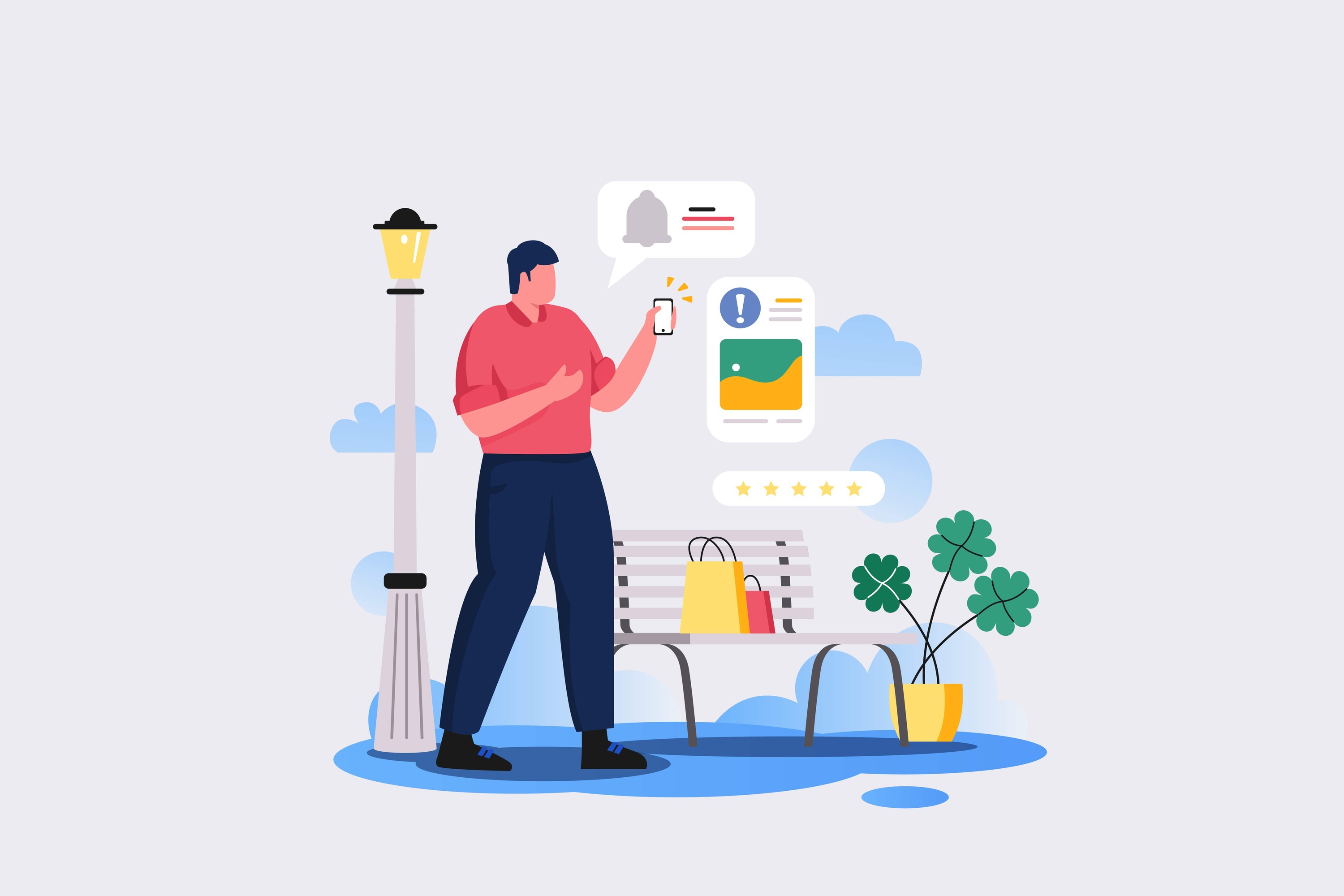Second-Hand Laptop for Sale - Only When You Know What You're Looking For
Second-Hand Computers

 1889
1889 
Second-Hand Laptop for Sale - How to Make a Smart and Safe Purchase
The laptop market has undergone significant changes in recent years, as more and more people choose to buy second-hand laptops. For some users, purchasing a new computer can seem like too expensive an investment, and thus a second-hand or refurbished laptop can be a cost-effective solution. However, there are several important points to consider before buying a second-hand laptop to ensure that the computer is functional and suitable for your personal needs. In this article, we will discuss facts, tips, and critical points to check when searching for a second-hand laptop for sale.
The Used Laptop Market: Global Trends
The used laptop market is expected to grow rapidly, with estimates suggesting it will reach around $160 billion by 2025. Increasing consumer awareness of money-saving and the reuse of electronic devices is strengthening this trend. Environmental awareness regarding electronic waste also contributes to the rise in purchases of second-hand and refurbished laptops.
Data shows that used laptops can be up to 50% cheaper than new laptops. This price can vary depending on the model, the condition of the computer, and its manufacturing year. Many online platforms and physical stores now offer a wide range of used laptops for sale, and these often represent good value for money, provided that the right checks are conducted.
What to Check Before Purchasing a Second-Hand Laptop?
When planning to purchase a second-hand laptop, there are several important things to consider to ensure you get a quality product that will serve you well over time.
Model and Technical Specifications: One of the first things you should check is the model and technical specifications of the laptop. Make sure that the laptop meets your needs. For example, if you're looking for a computer to work with heavy software, it's wise to choose a laptop with a strong processor (i5, i7, or their AMD equivalents), at least 8GB of RAM, and SSD storage for faster response times.
If your goal is gaming, it’s important to select a second-hand laptop with a dedicated graphics card (like NVIDIA or AMD) that allows you to run games smoothly. Additionally, make sure that the laptop meets the minimum requirements of the games or software you plan to run.
Condition of the Laptop: Check the condition of the laptop both externally and internally. It's important to examine the screen for scratches or marks, ensure that all the keys on the keyboard are functional, and check the mouse (touchpad). Also, check the USB and HDMI ports, as well as the condition of the battery - batteries in second-hand laptops can degrade and wear out over time, and it's important to ensure it is functioning well or consider replacing it if necessary.
Warranty: Although many second-hand laptops come without a warranty, there are cases where the computer is still under the manufacturer's warranty. It's important to check this with the seller, and if there is a warranty, ask to see the warranty certificate. The existence of a warranty gives you additional peace of mind in case of future malfunctions.
How to Find a Reliable Source for Purchasing a Second-Hand Laptop?
When it comes to buying a second-hand laptop, it is very important to find a reliable source. There are several platforms and stores you can trust, but be cautious with purchases from private individuals who do not offer any type of warranty or commitment.
Specialized Stores and Online Platforms: Stores specializing in second-hand laptops are often a safe place to buy, as they offer some warranty on the product. In many cases, the stores also perform checks and repairs before reselling the laptop, which can provide you with peace of mind regarding the quality and reliability of the product. Online platforms like eBay and Amazon also offer second-hand laptops, and usually, you can read reviews from previous users and rely on the seller's rating.
Buying from Private Individuals: If you choose to buy a second-hand laptop from a private individual, be sure to ask to see their ID and ensure they are a trustworthy person. Also, request to meet in a public place and check the laptop on the spot to confirm that it works properly.
Tips for Inspecting the Laptop Before Purchase
Purchasing a second-hand laptop without prior inspection can lead to unpleasant surprises. Therefore, it’s advisable to thoroughly check the laptop before buying.
Inspect the Laptop On-Site: It's crucial to see the laptop in action before making the purchase. Ask the seller to power on the laptop, and verify that it charges properly and that all components function correctly - the screen, keyboard, USB ports, and mouse. Even if the laptop appears good externally, internal issues may affect its performance.
Battery Check: One of the challenges in purchasing a second-hand laptop is the condition of the battery. Batteries in laptops degrade over time. Check how long the battery lasts when unplugged, and consider purchasing a new battery if necessary.
Memory and Storage: Pay attention to the RAM capacity and the storage space of the laptop. Older laptops may include slow HDD storage, so check if there is an option to upgrade to SSD storage for faster response times.
Different Types of Second-Hand Laptops
There are several types of second-hand laptops on the market, each with its advantages and disadvantages.
Old Laptops: Old laptops are often the cheapest computers you can find. They may be slower, but if you’re looking for a computer for basic needs like browsing the internet or word processing, they can be a good option. Ensure that the computer still meets your needs and is not too outdated in terms of software updates.
Used Laptops: Used laptops are computers that have been previously used, but their condition may be better than very old laptops. They may be slightly more expensive, but they usually provide better performance and more up-to-date specifications.
Refurbished Laptops: Refurbished laptops are computers that were previously sold but returned to the store due to minor issues, or were returned by the manufacturer for repair and upgrades. These computers are in excellent condition, and their prices are lower than new laptops. Many stores offer warranties on refurbished laptops, making them an attractive option.
Additional Tips for Purchasing a Second-Hand Laptop
To ensure that you enjoy your purchased laptop and avoid future issues, be sure to follow these tips:
Negotiate the Price: Don’t hesitate to negotiate. Buying a second-hand laptop is a deal you can bargain for, and if you manage to lower the price, you can save a significant amount of money.
Check Model and Specifications Online: Before purchasing the laptop, it’s advisable to check the model and specifications online. Look for user reviews or professional websites to verify that the laptop meets your needs.
Request a Warranty: If possible, ask the seller to provide any kind of warranty on the laptop. Even if it’s just a short-term warranty, it can protect you in case of an unexpected malfunction.
Conclusion
Purchasing a second-hand laptop is a great way to save money, but it's important to make the purchase smartly and safely. Be sure to check the condition of the laptop, ensure it meets your needs, and carefully choose the source from which you are buying. By adhering to these principles, you can find a second-hand laptop of good quality at a reasonable price that will serve you well over time.