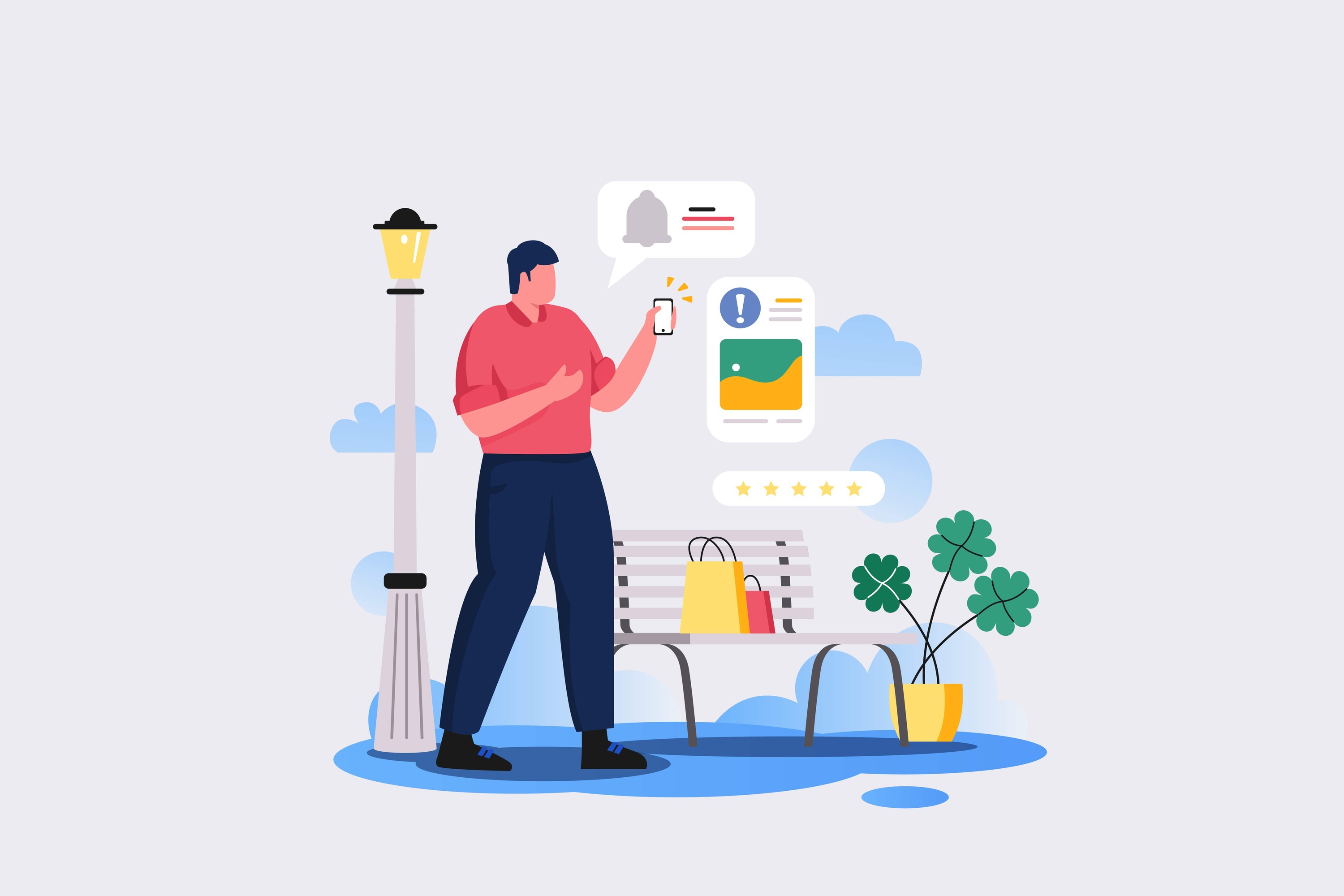Laptops - How to Choose the Perfect Model for You
Second-Hand Computers

 504
504 
Comprehensive Guide to Choosing Laptops: How to Choose the Perfect Model for You
In today's digital age, laptops are essential tools that accompany us in every aspect of life – from work, through studies, to leisure time. If you are looking for a new laptop, whether for work, studies, or gaming, the market offers a tremendous variety of models, specifications, and prices. But how will you know which laptop is exactly right for your needs? The following guide will help you understand the most important parameters to consider when choosing a laptop, so you can make the best decision.
Step One: Understanding Your Needs
Before you start examining models of laptops, it is important to define your personal needs. The perfect laptop for you is the one that best meets your daily requirements.
General Use, Work, or Studies?
If the laptop is meant for general daily use such as browsing the internet, watching movies, and working with Office applications, a laptop with a medium processor and 4-8GB of RAM should suffice. On the other hand, if you use heavy software such as video editing or graphic design, or if you are gamers, it is important to invest in a laptop with a stronger processor (such as Intel Core i7 or AMD Ryzen 7), at least 16GB of RAM, and a dedicated graphics card like Nvidia GeForce GTX or RTX.
Portability and Lightweight
Portability is a critical factor for those who are constantly on the move, such as students or business people who travel a lot. Lightweight laptops with 13-14 inch screens are usually the best choice in these cases, as they provide a good balance between carry comfort and performance capabilities.
Battery Life
Battery life is a critical parameter if you need a laptop that works outside the home or office for many hours without frequent recharging. Laptops such as Apple’s MacBook Air or the Dell XPS 13 are known for their exceptionally long battery lives that can reach 10-12 hours of work.
Step Two: Understanding the Technical Specification
The technical specifications of laptops can seem complex, but a basic understanding of the most important components can help you choose the right model.
Processor (CPU)
The processor is the brain of the laptop, so it is important to choose a strong processor if you plan to run heavy applications or multitask. Intel Core and AMD Ryzen processors are the most common, with Core i5 and Ryzen 5 suitable for most users, and Core i7 or Ryzen 7 appropriate for heavier users.
RAM
RAM affects the computer's ability to handle multiple tasks simultaneously. Most users will find that 8GB of RAM is sufficient, but for those who work with heavy graphic software or advanced games, it is advisable to choose a laptop with at least 16GB of RAM.
Storage (SSD vs HDD)
The choice between SSD and HDD is between speed and storage. SSD drives are significantly faster and allow for quick loading times, but they are more expensive and typically offer less storage capacity. In contrast, HDD drives offer more storage space at a lower cost, but they are slower. For regular use, 256GB or 512GB SSDs are usually sufficient.
Graphics Card (GPU)
If you are involved in gaming, video editing, or graphic work, a dedicated graphics card is essential. Popular models include Nvidia GeForce GTX and RTX, which offer excellent performance in gaming and video rendering.
Step Three: Choosing the Operating System and Brand
The choice of operating system is also a significant part of the laptop selection process.
Windows, macOS, or Chrome OS?
Most laptops run on one of three operating systems: Windows, Apple’s macOS, or Google’s Chrome OS. The choice of operating system depends on your personal preferences and intended use.
- Windows is the most flexible system and is suitable for a wide range of applications and users.
- macOS is the choice of many engaged in graphic design, video editing, and music, due to its excellent integration with other Apple products.
- Chrome OS is suitable for light users who mainly need internet browsing and Google application usage.
Popular Brands
There are many brands in the laptop market, each with its advantages and disadvantages. Brands like Dell, HP, Lenovo, and Apple are among the most popular, with each offering a variety of models suitable for different needs. For example, Dell’s XPS laptops are known for their thin design and high build quality, while Lenovo’s ThinkPad laptops are preferred by business professionals for their reliability and exceptional durability.
Step Four: Checking Reviews and Comparing Prices
Once you've chosen the appropriate specifications, it’s a good idea to check reviews from reliable sources. Websites like CNET, PCMag, and The Verge provide comprehensive reviews and analyses of different models, including performance, battery life, durability, and build quality. These reviews provide important insights that may not be reflected in the manufacturer's specifications.
Price Comparison and Deals
Of course, budget is a central consideration. Laptops can range from a few hundred shekels to tens of thousands. It’s important to remember that a high price does not always reflect value for you. Often, you can find laptops from previous models at significantly reduced prices, sacrificing only minor performance upgrades.
Dan Levi, a technology expert, recommends: "If you're looking to save, consider buying a previous or refurbished model. The performance differences between the latest model and its predecessor are sometimes minimal, while the price difference can be substantial. Make sure you're buying from a reliable seller that provides a warranty."
Step Five: Durability, Portability, and Battery Life
Beyond performance, there are other aspects to consider, especially if you tend to use your laptop on the go or in various environments.
Durability and Build Quality
If you plan to take the laptop with you everywhere, it's important to ensure that it is well-built. Laptops like the Lenovo ThinkPad are known for their durability, while Apple’s MacBook laptops offer a combination of durability with elegant design.
Battery Life
A laptop with long battery life is a significant advantage, especially if you do a lot of work outside the office or while studying. Some models offer battery lives of over 10 hours, providing a full workday without the need to recharge.
Step Six: Environmental and Sustainability Considerations
In recent years, sustainability has become a significant factor in purchasing decisions. Many companies are starting to emphasize recycled materials, energy efficiency, and longevity of products.
Environmental Impact
Brands like Dell and Apple are taking significant steps towards sustainability, including using recycled materials in their manufacturing processes and reducing the carbon footprint of their products. Choosing a laptop from a brand that promotes sustainability can be not only the right technological choice but also a positive contribution to the environment.
Conclusion: Finding the Perfect Laptop
Choosing the perfect laptop requires a combination of understanding personal needs, examining technical specifications, price comparison, and reviewing feedback. Laptops are a significant investment, so it’s important to ensure you are getting maximum value for your money.
With the right laptop, you can enjoy excellent performance, portability, and convenience at work or school, and undoubtedly – your digital future will be brighter. The right choice will allow you to tackle any technological challenge you encounter, whether you're a student, a business professional, or an enthusiastic gamer. The key is to choose a laptop that suits your lifestyle and personal needs – because when it comes to laptops, personalization makes all the difference.