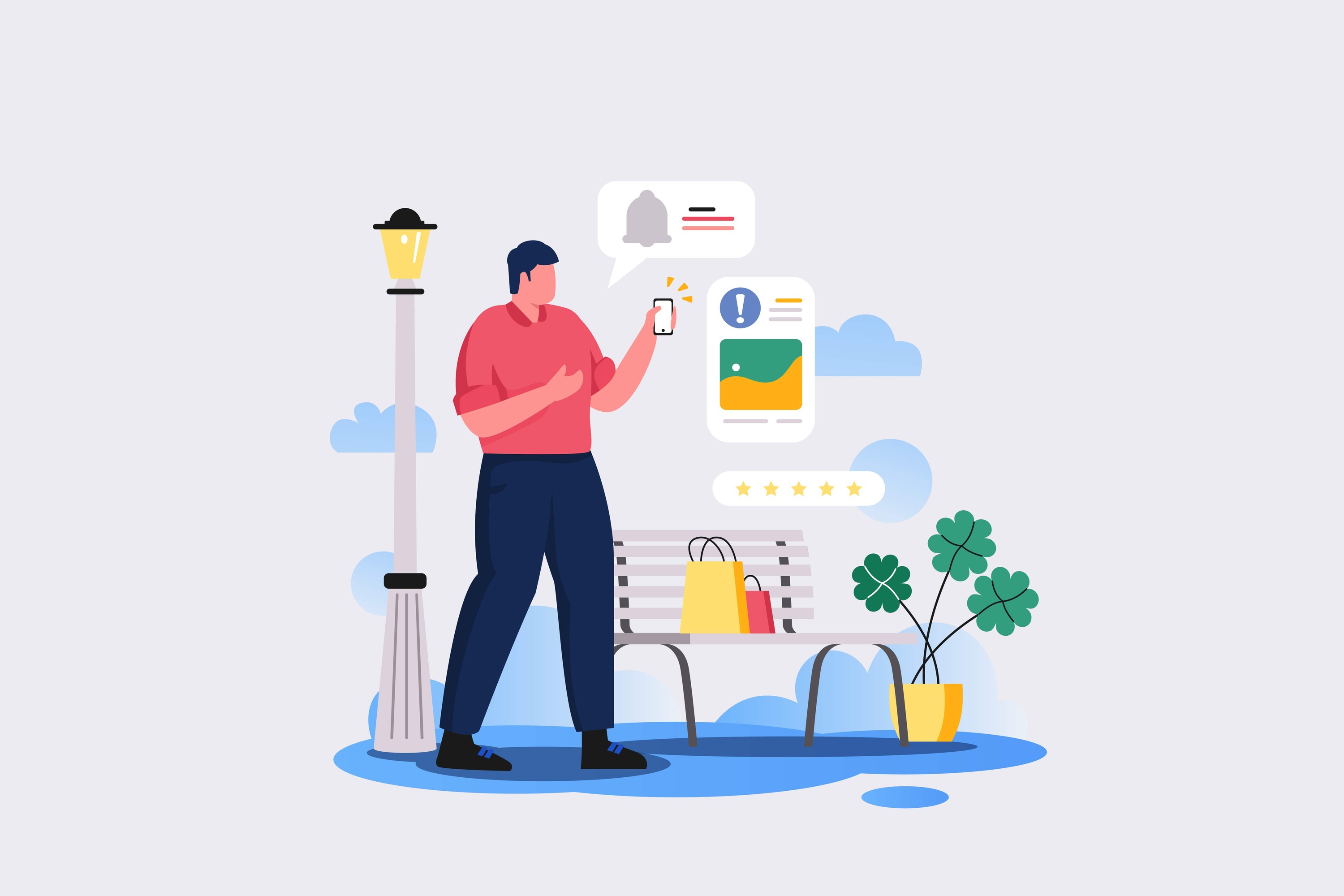Cheap Second-Hand Laptops: How to Choose Right
Second-Hand Computers

 2164
2164 
Cheap Second-Hand Laptops: How to Choose Right
Purchasing a second-hand laptop can be an excellent way to save money without compromising on performance or quality. However, when it comes to a used product, it is essential to approach the selection and purchase process with caution and attention. There are many factors to consider, from the physical condition of the laptop to its history and technical specifications. In this guide, we will go over the essential steps that will help you choose a second-hand laptop correctly, so you can enjoy a worthwhile and satisfying deal over time.
Setting a Budget and Needs- Define a Price Range: Before you start searching, it is important to set your budget for the laptop. Keep in mind that in the second-hand market, very low prices may indicate problems or defects in the product. On the other hand, there is no need to pay too much for a used laptop since part of its value has already decreased with use.
- Identify Your Needs and Uses: Think about your primary uses for the laptop. Do you need it mainly for internet browsing and basic office work, or for video editing and heavy gaming? Defining your needs will help you determine the necessary technical specifications, such as processor type, RAM size, storage, and graphics card.
- Physical Meeting to Inspect the Laptop: Be sure to see and check the laptop in person before the purchase. Arrange to meet the seller in a safe and convenient place for both parties, preferably in a public area. Avoid making online transactions when you do not have the opportunity to physically inspect the product.
- Inspect Physical Condition: Carefully examine the external condition of the laptop. Pay attention to scratches, dents, or signs of excessive wear on the body, screen, ports, and hinges. Make sure that all buttons, the touchpad, and the keyboard respond properly.
- Check the Screen and Camera: Power on the laptop and check the display quality and the built-in camera. Note the screen brightness, viewing angles, stuck pixels, or background lighting issues. Ensure that the camera functions well under various lighting conditions.
- Performance Check: Run several applications and check the system's speed and performance under load. Look for signs of slowdowns, freezes, or unusual fan noises. If the seller allows, diagnostic tests can be performed on the laptop to identify potential hardware issues.
- Inquire About the Laptop's History: Ask the seller about the length of time the laptop has been used, the original purchase source, and the reason for selling. The more information you have about the laptop's past, the more informed decision you can make. Be wary of sellers who refuse to provide details or offer evasive answers.
- Processor: Consider Intel processors of 8th generation and above (such as Core i5 or i7), or AMD Ryzen 5000 and above. For basic use, Intel processors of 6-7 generations or Ryzen 3000-4000 may also be suitable.
- RAM: A minimum of 8GB of RAM is essential today for reasonable performance. For more advanced usage, such as video editing or gaming, consider 16GB or more.
- Storage: An SSD (Solid State Drive) provides faster and more reliable performance compared to a traditional HDD. Consider an SSD with a minimum capacity of 256GB, or a combination of SSD and HDD for additional storage capacity.
- Battery: Check the condition of the battery and ensure it holds a charge for a reasonable duration. Diagnostic software can be used to check the health of the battery and the number of charging cycles it has gone through.
- Warranty and Accessories: Check if the laptop is still under manufacturer or vendor warranty, which can provide additional protection in case of future malfunctions. Find out which original accessories, such as a charger or carrying case, are included in the purchase.
Choosing the right cheap second-hand laptop requires research, thorough inspections, and awareness of your personal needs. By setting a realistic budget, examining the laptop's physical and technical condition, and adhering to recommended specifications, you can avoid common pitfalls and find a good deal.
Remember, a quality used laptop can serve you for many years, just like a new one, while significantly saving costs. However, do not be tempted to compromise on quality or reliability just to lower the price. A smaller investment in the short term may cost you dearly in the long run.
If you still feel unsure about the purchase, or need further assistance, do not hesitate to consult an expert. Many computer stores have experienced consultants who will be happy to share their knowledge and help you find the laptop suitable for your specific needs and budget. Good luck in finding the perfect laptop for you!