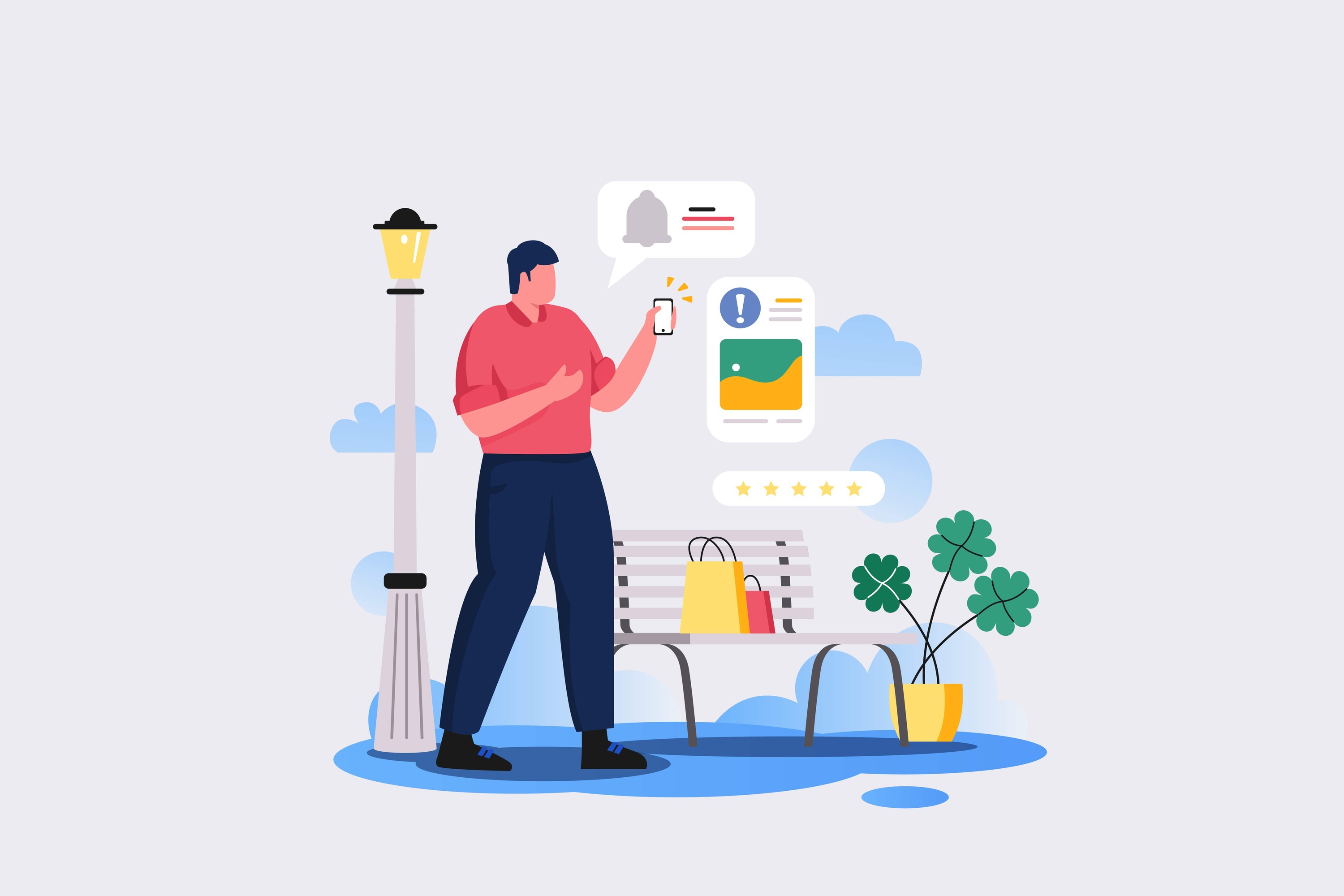Cheap Computer Monitors – Buy Cheap
Second-Hand Computers

 1951
1951 
Cheap Computer Monitors: How to Choose Wisely – A Guide to Selecting a Quality Monitor at a Fair Price
In recent years, there has been a significant drop in computer monitor prices, allowing consumers to enjoy a wide variety of quality monitors at affordable prices. However, choosing a cheap computer monitor is not as simple as it appears at first glance. There are important parameters to consider to ensure that the purchase is worthwhile and provides full value for your money over time. In this guide, we will detail everything you need to know about choosing a cheap and quality computer monitor.
What is Important to Check Before the Purchase?
The choice of a computer monitor should begin by understanding your specific needs. Every use requires different features, so it’s important to understand how you plan to use the monitor.
-
Screen Size: This is one of the first parameters to examine. If you plan to use the monitor for gaming, graphic work, or even extensive movie watching, it is advisable to choose a larger monitor, around 27 inches or more. For office use or watching movies in smaller spaces, a 24-inch monitor may suffice and provide a comfortable working experience.
-
Resolution: The resolution of the monitor directly impacts the sharpness and quality of the image. Today, a Full HD resolution (1920x1080) is the recommended minimum for a computer monitor. For users in graphic design, programming, or gaming, higher resolutions such as QHD (2560x1440) or 4K (3840x2160) can significantly enhance the user experience.
-
Panel Technology: The two most common and advanced types of technologies for affordable monitors are VA and IPS. VA (Vertical Alignment) technology offers high contrast and deep colors, while IPS (In-Plane Switching) technology features wide viewing angles and more accurate colors. For most users, an IPS monitor provides an excellent user experience, especially in graphic work and movie watching.
-
Screen Brightness: Brightness is an important parameter to pay attention to, especially if the monitor will be placed in a well-lit environment. A minimum brightness of 250 nits is generally considered sufficient for most uses, but if you work in a well-lit space or under direct sunlight, a monitor with higher brightness may ensure better visibility.
-
Response Time and Refresh Rate: A fast response time is essential for anyone using the monitor for gaming or watching fast-paced content. A response time of 5 milliseconds or less is recommended to ensure that the image remains sharp without blurring. A refresh rate of 60Hz is suitable for most users, but gamers may prefer monitors with a refresh rate of 120Hz or 144Hz for a smoother gaming experience.
Tips for Choosing a Cheap and Quality Computer Monitor
-
Price Comparison: Before making a purchase, it’s important to compare prices between different stores, both physical and online. Prices can vary significantly between different suppliers.
-
Reviews and Ratings: Read user reviews and professional ratings on the models you are considering purchasing. Often, real opinions can reveal important details that may not always be visible in the technical specifications.
-
Warranty Terms: Make sure that the monitor comes with a comprehensive and long warranty as possible. Warranty is a critical factor in case of sudden malfunctions, and it also indicates the quality of the product.
-
Support for Advanced Technologies: Many monitors support technologies such as FreeSync or G-Sync, which enhance the gaming experience by synchronizing the monitor’s refresh rate with the graphics card. For gamers, this is a feature worth noting.
Expert Opinion
According to Itay Ben Yehuda, CEO of "Monitors for Home and Business", choosing a cheap monitor should be adapted to the specific needs of the user. "The most important thing is to understand exactly what you are looking for," he says. "If you are gamers, movie enthusiasts, or work in an office environment, each of these uses has different requirements for a monitor. Define your needs in advance, and then look for the monitor that meets them best within your budget."
Factors Influencing the Price of a Computer Monitor
When considering the factors influencing computer monitor prices, several key parameters should be taken into account:
- Screen Size: Larger monitors are generally more expensive, but they also offer an improved viewing and working experience.
- Resolution: Higher resolutions increase the monitor price, but they also enhance image quality.
- Monitor Technology: Advanced technologies like IPS or OLED can drive up costs but offer significant advantages in image quality.
- Brightness and Response Time: Monitors with higher brightness and faster response times may be more expensive, but they are important for certain users such as gamers and graphic designers.
- Additional Features: Features such as HDR, high refresh rates, and support for FreeSync or G-Sync can add to the price but significantly improve the experience.
Conclusion
In recent years, the decline in monitor prices opens a great opportunity to find a quality computer monitor at a comfortable price. However, it is important to make an informed choice and understand the important parameters to find the monitor that best meets your personal needs. By conducting thorough research, reading reviews, and comparing prices, you can ensure a purchase that will provide full value for your money over time.
In Summary
Choosing a cheap and quality computer monitor is not a simple task, but with the right tools and information, you can find the perfect monitor for you. Cheap monitors do not necessarily compromise on quality, and if you consider all the important parameters – size, resolution, panel technology, brightness, and response time – you can enjoy a monitor that will provide you with an excellent user experience over time.