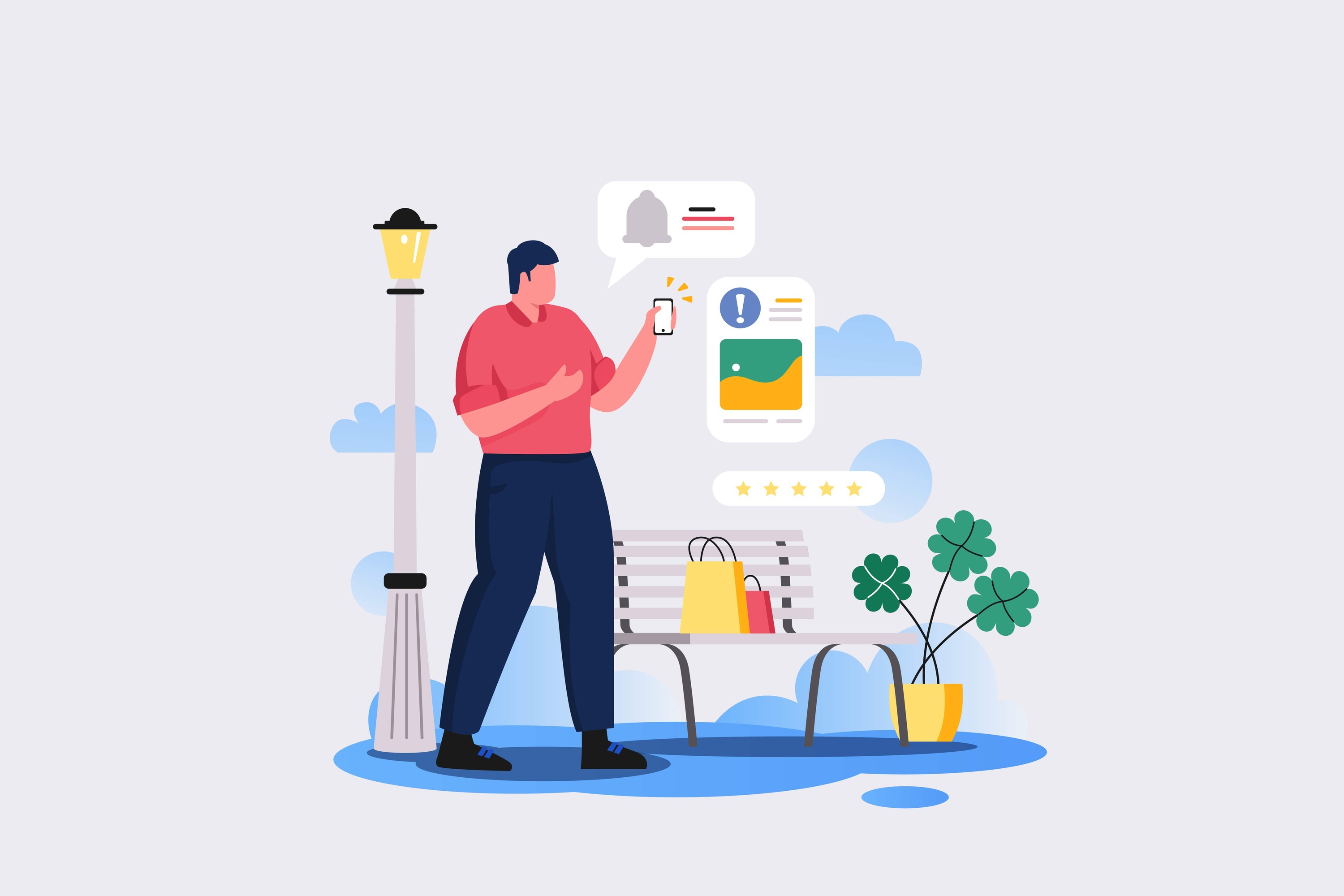Cheap Computer Monitors: How to Choose Right?
Second-Hand Computers

 1458
1458 
Cheap Computer Monitors: How to Choose Right?
In today's technology world, the computer monitor is one of the most important components of our user experience. Whether we use the computer for work, study, or entertainment, display quality greatly affects our comfort and efficiency. However, quality monitors can be expensive, and not everyone can or wants to invest thousands of shekels in such a purchase. The good news is that there is a wide range of excellent options even in the low price category. So how do you choose a cheap computer monitor that still delivers good performance? Here’s the complete guide.
Defining Needs and Expectations
Before you start searching, it’s important to understand our requirements from a computer monitor:
- Screen Size: What is the ideal screen size for you? This will determine your viewing width and length. Common monitors range from 22 to 27 inches, with the most common being 24 inches.
- Resolution: This is the number of pixels that make up the image. The higher the resolution, the sharper and more detailed the image. A Full HD (1920x1080) monitor is the most common and affordable option, but you can also find QHD (2560x1440) and even 4K (3840x2160) monitors at accessible prices.
- Panel Type: The panel technology determines color quality, brightness, response time, and viewing angles. Common panel types are TN (cheap and fast but with low color quality), VA (good color quality and high contrast), and IPS (wide viewing angles and accurate colors).
- Main Uses: Will the monitor primarily be used for office work? Gaming? Photo and video editing? The intended use will affect the most important parameters for you.
Basic Technical Specifications
After we have defined our needs, here are the basic specifications to check for any monitor:
- Refresh Rate: The refresh rate of the monitor is measured in hertz (Hz) and refers to how often the monitor displays new images. 60Hz is the basic standard, but gaming monitors also offer 120Hz and 144Hz for smoother motion.
- Response Time: This is the time it takes for a pixel to change its color (usually from black to white). A low response time, like 1 or 2 milliseconds, is particularly important for gaming and high-motion movies.
- Connections and Ports: Check that the monitor has the appropriate types of connections for your computer, such as HDMI, DisplayPort, or VGA. Built-in USB ports can be a useful bonus.
- Viewing Angle: The maximum degrees the screen can be viewed from the sides or above/below while maintaining image quality. The wider the angle, the more comfortable multi-person viewing will be.
Price Comparison and Review Checking
Once technical parameters are defined, it's time to compare prices among the candidates:
- Searching in Leading Stores: Compare prices between major electronics chains like KSP, BUG, Electra, and ID, as well as popular hypermarkets and online shops. Don’t forget to check for free shipping options!
- Price Comparison Sites: Use price comparison sites like ZAP and PRICEZ to see the price range of each model and find the cheapest deals.
- Reading User Reviews and Product Tests: Reviews from real buyers can provide important insights about the monitor's quality, durability, and common issues. Look for reviews on sites like Amazon, PCMag, and Tom's Hardware.
- Searching and Tracking Deals: Sign up for store newsletters and follow Deals sites to catch your chosen monitor at a discount during holidays or end-of-season sales.
Examples of Affordable and Quality Monitors
Here are some recommendations for reasonably-priced monitors that do not compromise on quality:
- Dell S2421HN - 24-inch Full HD monitor with IPS panel and frameless design, ideal for office and home use. Average price: 700 ILS.
- LG 24MP59G - 24-inch gaming monitor with Full HD resolution, 75Hz refresh rate, and AMD FreeSync technology to prevent tearing. Average price: 800 ILS.
- BenQ GW2480 - 24-inch Full HD monitor with IPS panel and eye comfort technologies to reduce eye strain. Average price: 650 ILS.
- Samsung C24F396FHU - 24-inch curved monitor with VA panel, Full HD resolution, and HDMI connection. Average price: 550 ILS.
In conclusion, even on a limited budget, you can find excellent computer monitors that provide a quality and comfortable viewing experience. The key is to define our personal needs, understand the important technical specifications, and spend time comparing prices and reading reviews. With thorough research and a keen eye for deals, we can enjoy a great monitor that enhances our computer experience without breaking the bank. Wise purchasing!
Still unsure about the perfect choice? Don’t hesitate to consult our experts in the store. We would be happy to provide you with personalized recommendations based on your needs and budget.