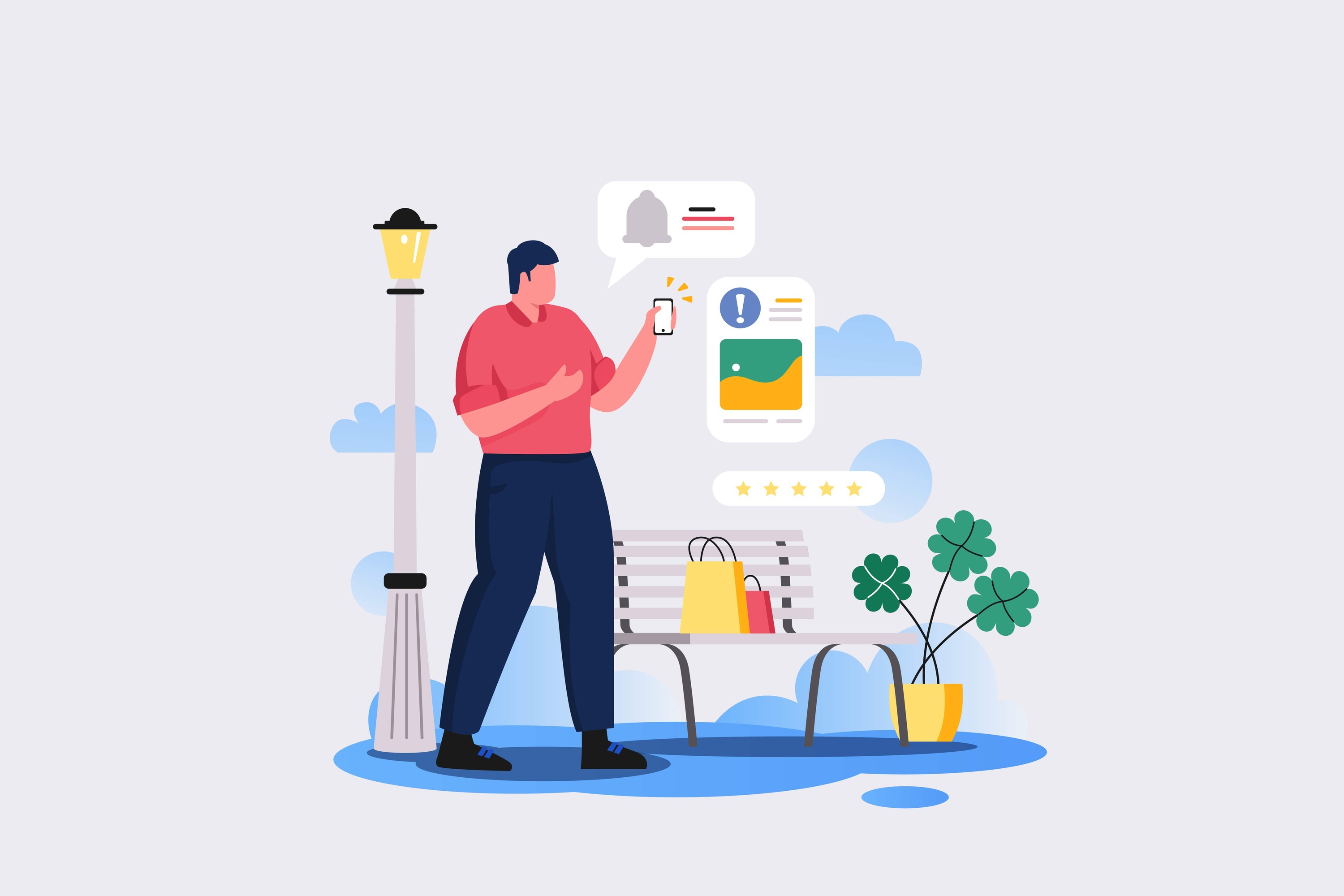Cheap Computer Monitors: How to Choose Correctly?
Second-Hand Computers

 1555
1555 
Cheap Computer Monitors: How to Choose Correctly?
When it comes to purchasing a new computer monitor, many of us strive to find the perfect balance between price and quality. In a market flooded with options, how do we find a monitor that provides an excellent viewing experience without breaking the bank? Here’s a comprehensive guide to help you make an informed decision and choose the best affordable monitor for you.
Defining Needs and Budget
Before you start searching, it’s important to ask yourself a few key questions:
- What is the ideal screen size? Common monitors range from 21 to 27 inches, with the most popular being 24 inches. Consider the space on your desk and the distance you’ll be sitting from the screen.
- What is the desired resolution? Resolution refers to the number of pixels that make up the image. The higher the resolution, the greater the details and sharpness of the picture. Full HD (1920x1080) is currently the most common and affordable option.
- What are your main uses for the computer? Gaming, watching movies, office work, or graphic design? Your usage will determine which parameters will be more critical for you.
- What is your maximum budget? Setting a clear price ceiling in advance will help you filter options and focus your search.
Understanding Important Technical Specifications
Now, let’s dive into some technical terms that are important to know before making your purchase:
- Panel Types: The panel technology of the monitor determines parameters like response time, viewing angle, color depth, and contrast. Common panel types are TN (relatively cheap but lower quality), IPS (wider viewing angles, accurate colors), and VA (excellent contrast, rich colors).
- Refresh Rate: Measured in hertz (Hz), the refresh rate describes the number of images the monitor displays per second. The higher the rate, the smoother the motion on the screen. 60Hz is the standard, but gamers prefer 120Hz and above.
- Response Time: This is the time it takes for a pixel to change from one color to another, measured in milliseconds (ms). The lower the response time, the less blurred the image is during fast motion. Below 5ms is considered very good.
- Brightness and Contrast: The screen brightness is measured in candelas per square meter (cd/m²), with 250-300 being a suitable level for home use. Contrast describes the ratio between the darkest black and the brightest white the monitor can display.
Tips for Choosing the Winning Monitor
- Compare prices between different stores, both physical and online. Look for discount codes or special promotions.
- Read reviews and feedback from other users who purchased the model you’re interested in. Their experience can reveal important insights.
- Check the brand and store's warranty and support policy. Look for official manufacturer warranty and the right to return in case of defects.
- Don’t be tempted to buy the cheapest monitor you can find. Sometimes the small price difference is worth the significant quality difference.
- Consider buying an older model from reputable manufacturers like Dell, LG, or Samsung. Sometimes older models are offered at significantly lower prices while still providing excellent performance.
Recommended Models in the Low Price Category
- AOC 24B1XHS - 24-inch monitor with IPS panel, Full HD resolution, and a price around 400 ILS.
- ViewSonic VA2419-SH - also a 24-inch monitor with Full HD resolution, IPS panel, and a refresh rate of 75Hz. Average price of about 450 ILS.
- Philips 243V7QDAB - another successful representative of the 24-inch Full HD category with an IPS panel. It stands out for its thin design and energy efficiency. Its price ranges from 500 to 600 ILS.
- Dell S2421HN - a smaller sibling of the excellent Dell S2719H monitor. Size of 24 inches, IPS panel, Full HD resolution, and impressively almost frameless design. Available for around 600 ILS.
In conclusion, purchasing a cheap computer monitor does not have to come at the expense of image quality or user experience. By understanding your needs, familiarizing yourself with critical technical specifications, and comparing prices and reviews - you can easily find an excellent monitor that fits you like a glove.
Still not 100% sure? Don’t worry – we are here to help! Reach out to us with any questions or uncertainties, and we will happily provide personal guidance in the selection process until you find the perfect monitor for you. Because when it comes to technology that impacts your daily computer usage experience, you should never settle for less than the best.