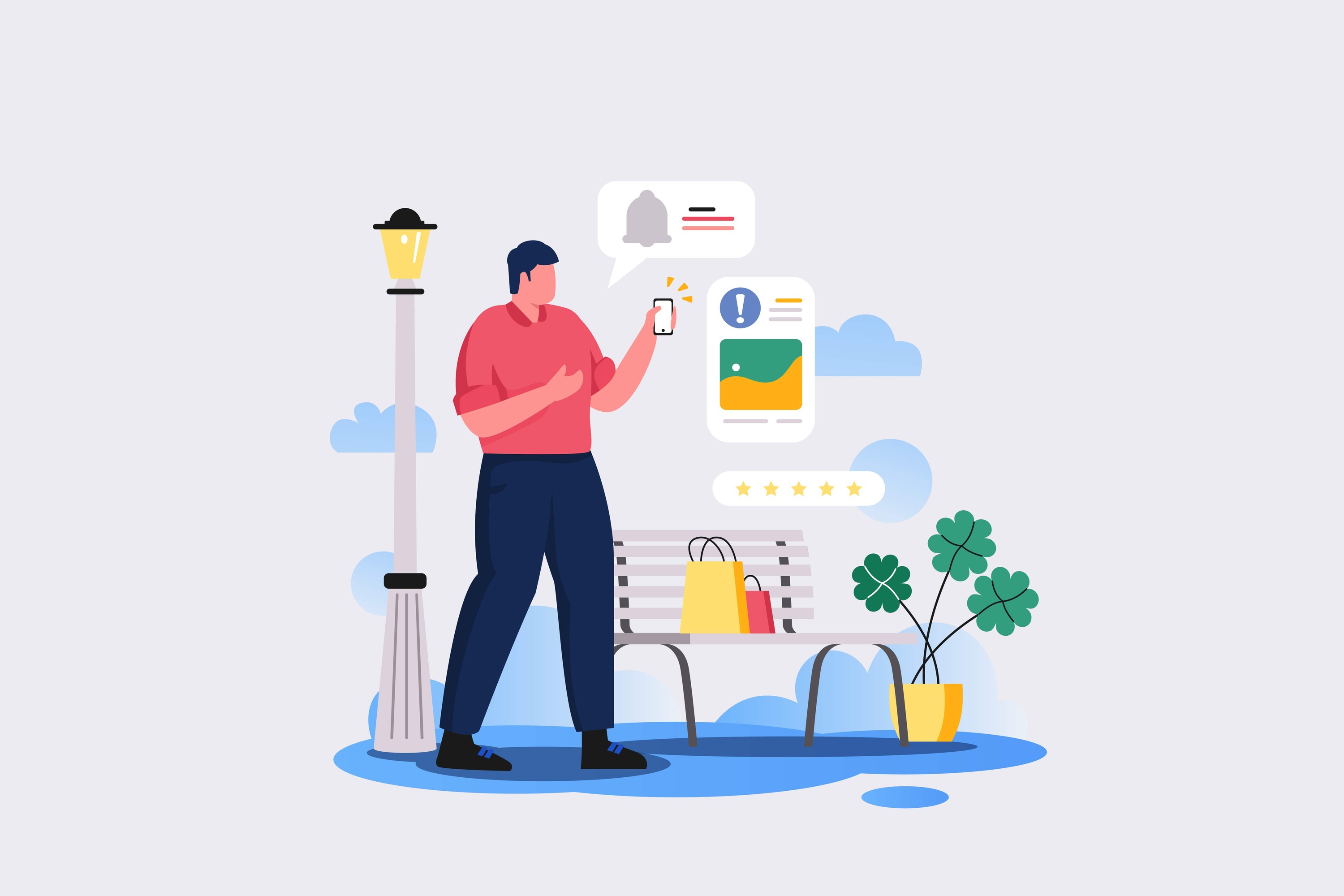Buying a Used Laptop - The Smart Buyer Shops Cheap, but Wisely
Second-Hand Computers

 1963
1963 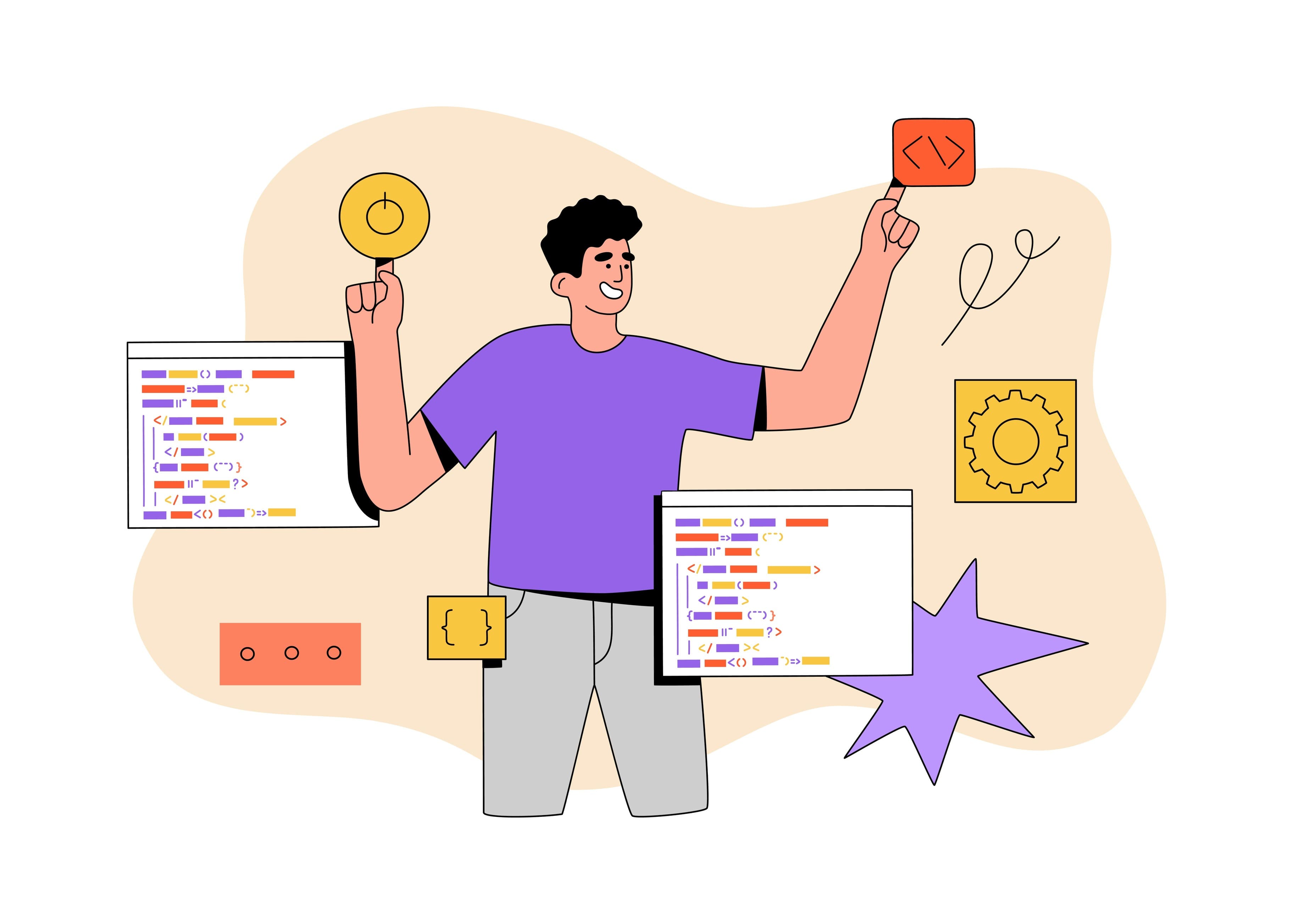
Buying a Used Laptop: The Smart Buyer Shops Cheap, but Wisely
In today's digital age, laptops are an integral part of our daily lives, whether for work, study, or leisure. However, the prices of new laptops continue to rise, posing a challenge for those seeking technological solutions without breaking the bank. This is where the option of buying a used laptop comes in, which can be a cost-effective solution, provided the purchase is made wisely and carefully.
The Economic Advantages of Buying a Used Laptop
According to a survey conducted by the research institute TGI, more than 30% of Israelis who purchased a laptop in the past year chose to buy a used one. The main reason for this is the significant savings in price. A new laptop, especially one with high technical specifications, can cost between 3,000 to 10,000 NIS, while a used laptop can offer similar specifications at a price about 40% lower or even more.
For example, Dana Cohen, a computer science student, managed to buy a two-year-old Lenovo Thinkpad in excellent condition for only about 2,500 NIS. She says, "The laptop I purchased was powerful enough for programming projects and served me well over the past year without any issues." Dana was able to save over 50% of the original price of a new laptop with similar specifications while getting a product that precisely met her needs.
Risks of Buying a Used Laptop
Along with the significant economic advantages, buying a used laptop carries certain risks. Used laptops may suffer from technical malfunctions, natural wear and tear, and prior intense use that is not always apparent at first glance. Therefore, it's important to conduct a thorough inspection of the laptop before purchase.
Ran Levi, a computer technician with over 15 years of experience, notes: "A common mistake is to be tempted by a low price without checking the laptop's condition. It's important to check all parts of the laptop - the screen, keyboard, external connections, and to check the battery's condition, which is often one of the first parts to suffer from extended use."
Additionally, it is important to pay attention to the laptop's usage history. A laptop that has seen daily intensive use may already be suffering from significant wear, even if its specifications are high. Therefore, do not hesitate to ask the seller about the laptop's usage, how long it has been used, and whether any maintenance has been performed.
How to Find a Used Laptop Wisely?
Today, the internet offers a wide variety of platforms for searching and purchasing used laptops. Among the popular sites are Yad2, eBay, and Amazon, as well as Facebook groups dedicated to laptops. However, one must be cautious of online transactions, especially on platforms where the seller's reliability is unknown.
In many cases, it is advisable to approach stores or vendors that offer refurbished laptops, which have undergone rigorous testing and sometimes come with a warranty for a specific period. Although prices will be higher compared to purchasing from a private seller, the peace of mind that comes with a warranty is worth the extra investment.
For instance, stores like iDigital or KSP offer refurbished laptops that have been checked by professional technicians. These laptops go through refurbishment processes as needed and are sold with warranties of several months. Even if their prices are slightly higher than used laptops from private individuals, the guaranteed warranty and assurance of proper functionality certainly add value.
What to Check Before Purchase?
When buying a used laptop, there are several parameters that must be checked before proceeding with the purchase:
-
Check the Screen: Ensure there are no dead pixels, flickering, or other signs indicating damage to the screen. A damaged screen is one of the most expensive components to repair.
-
Condition of the Keyboard and Connections: Check that the keyboard functions properly, without stuck or non-working keys. Also, ensure all connections (USB, HDMI, headphones) operate correctly.
-
Check the Battery: Laptop batteries wear out quickly, especially if the laptop has been used intensively. It is recommended to check how long the battery actually lasts and compare this to the seller's claims. If the laptop offers lower battery life than expected, you may need to replace the battery soon, which is an additional cost to consider.
-
Usage History: It is advisable to ask the seller about the laptop's usage history. Was it used daily? Were there any repairs or maintenance performed? The more intensive the use, the higher the likelihood of wear.
-
Operating System and Software Condition: Ensure that the operating system is legitimate and updated. Also, check whether the laptop contains viruses or malware that could affect its performance. This is particularly critical when buying second-hand, as it is not always clear what kind of usage the laptop has undergone in the past.
-
Warranty and Support: If you are purchasing from a store or authorized vendor, check if there is a warranty and what it includes. A warranty may cover free repairs for a certain period, providing security for your purchase.
Refurbished Computers - Another Option
In addition to used laptops, there is also the option of purchasing refurbished laptops. These are laptops that have been refurbished by the manufacturer or an authorized vendor and sold as new after passing quality checks and upgrades. Generally, refurbished laptops are sold at lower prices than new ones, but offer higher quality and reliability than used laptops.
In many cases, refurbished laptops come with a manufacturer warranty of 6 months to a year, ensuring that the laptop functions properly and can provide performance over time. An example of this is models from Apple and Dell, known for offering high-quality refurbished laptops.
Budget Planning - How to Save Wisely?
When planning the budget for buying a used laptop, it is important to remember that a low price is not always the right choice. An excessively low price may indicate a laptop in poor condition or with advanced wear, which could require costly repairs down the road. Therefore, it is advisable to balance financial savings with consideration for long-term investment.
For example, if your budget is around 2,000 NIS, you might consider purchasing a used business laptop (like Dell Latitude or Lenovo Thinkpad), known for being more durable and capable of serving you over time. These laptops feature strong construction and are designed for intensive use, which is why many of them perform well even years after initial use.
Conclusion
Buying a used laptop can be a smart and cost-effective option for those looking for a quality yet affordable technological solution. However, to ensure a successful purchase, it is essential to invest time in research, perform thorough inspections, and not compromise on quality. If you need peace of mind and full confidence, it may be better to buy a refurbished laptop from an authorized provider, which offers warranty and organized customer service. In the end, the wisdom lies in knowing how to combine financial savings with choosing a laptop that will meet your needs in the long run. Remember, the smart buy is to shop cheap – but always wisely.