The Challenge of Mobile App Accessibility: Making Apps Usable for Everyone
Application development

 173
173 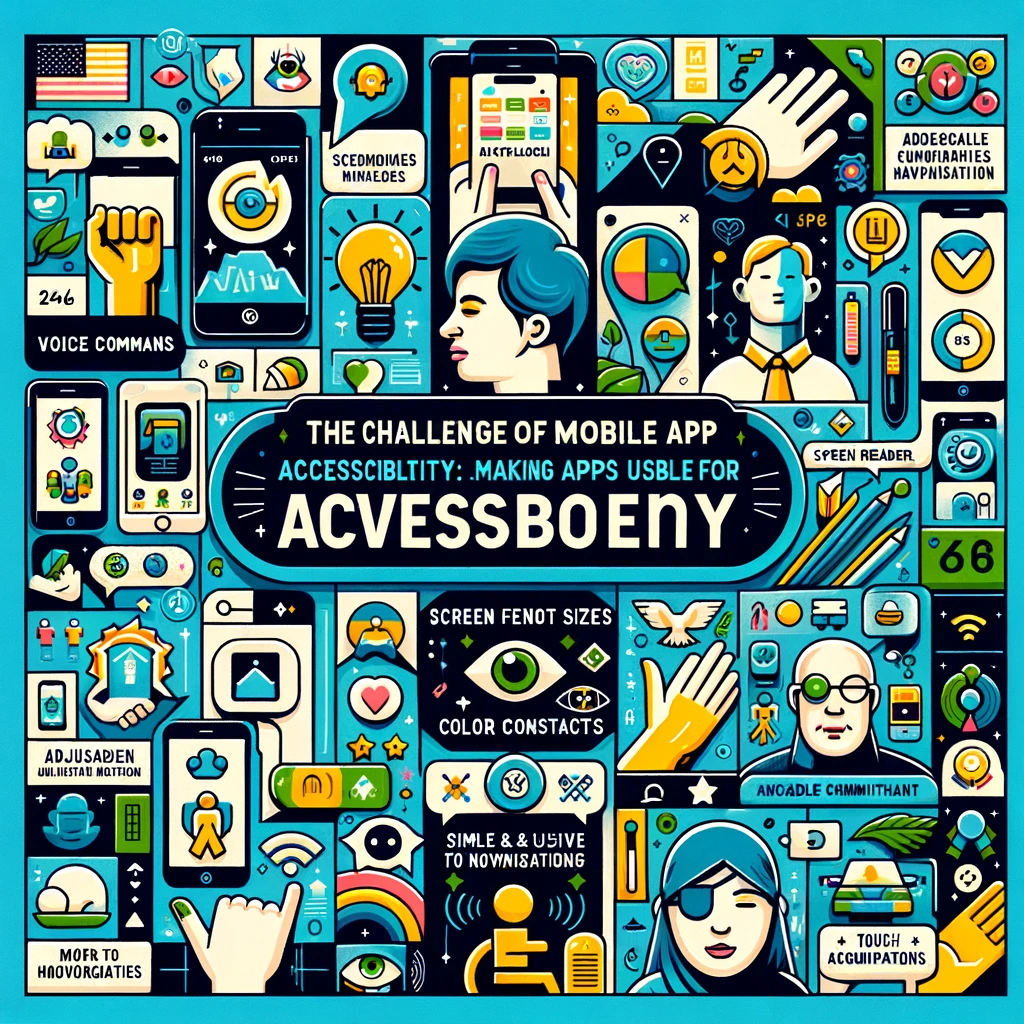
Developing Accessible Apps: The Key to a More Inclusive and Equitable Digital World
In today's advanced technological era, app development has become a central tool shaping how we live, work, and communicate. However, for the digital world to be truly equitable and inclusive, it is essential that the app development process focuses on making them accessible to all users, including people with disabilities. Developing accessible apps is not just an act of social responsibility but also a smart business move that yields significant benefits for companies and developers alike.
Beyond the moral commitment, the statistical data speaks for itself. According to the World Health Organization, about 15% of the world's population faces some form of disability, representing an enormous potential target audience for any app. Moreover, a study by Accenture (2021) found that 77% of consumers with disabilities prefer to choose products and services from companies that adhere to accessibility in their digital platforms. The conclusion is clear - developing accessible apps not only expands the target audience and increases business potential but also leads to a better user experience, loyalty, and a positive public reputation.
Key Principles in Accessible App Development
To create apps that meet the needs of all users, developers need to recognize and adopt the following principles:
- Compliance with Guidelines: Ensuring adherence to recognized standards and guidelines for digital accessibility, such as WCAG (Web Content Accessibility Guidelines) and CVAA (Communications and Video Accessibility Act).
- Support for Assistive Technologies: Allow users with disabilities to navigate and use the app with assistive tools like screen readers, voice recognition systems, or dedicated input devices.
- Accessible Visual Design: Maintain visual clarity, including high contrast between text and background, font resizing capabilities, and avoiding flickers or overly rapid movements.
- Clear Structure and Content: Organize content and navigation logically and consistently, using headings, alternative text descriptions for images, and semantic HTML tags to describe structure.
- Simplicity and Intuition: Design a clean, simple, and minimalist interface that allows tasks to be carried out easily without the need for training or additional explanation.
- Diverse Input: Allow users to perform actions in various ways, for example, using the keyboard only or through simple and universal touch gestures.
Inspiring Examples
Here are some examples of apps that have emphasized accessibility and created an inclusive and empowering experience for all users:
- Be My Eyes - An app that connects blind or visually impaired individuals with volunteers who can see through video calls. Volunteers can assist with various daily tasks, such as reading labels or identifying colors, providing remote support in real-time.
- Assistive Touch - An app that enables users with motor impairments to easily access common functions and features on iPhone or iPad devices. The app presents a customizable virtual interface, with enlarged and adjustable buttons.
- Seeing AI - A Microsoft app that makes the world accessible to visually impaired people through artificial intelligence. The app can describe people, texts, and objects in the user's surroundings, read documents, and identify currency, all in real-time.
Tools and Technologies for Developing Accessible Apps
There are various tools and technologies available for developers looking to create accessible apps:
- Accessibility Libraries: Accessible UI components and dedicated libraries, such as React Native Accessibility or Angular Accessibility, providing a solid foundation for creating standards-compliant apps.
- Accessibility Testing Tools: Automated checks that help identify accessibility issues in the code, like Google's Accessibility Scanner or Accessibility Insights.
- Manual Testing Services: Companies specializing in manual accessibility testing by experts and users with various disabilities, providing comprehensive and detailed feedback for app improvement.
- Guides and Learning Resources: Websites, courses, and comprehensive guides offering practical instructions and guidelines for developing accessible apps, such as Google's Accessibility Developer Guide or W3C's Accessible Mobile Apps.
In Conclusion
Developing accessible apps is not just a purely technological challenge - it is a social and business responsibility alike. By adopting universal design principles, using the right tools, and focusing on the diverse needs of all users, developers can create apps that empower and improve the lives of people with disabilities while expanding the target audience and enhancing business potential.
Remember, every small step towards accessibility is a big step towards a more equitable and inclusive technological future. While the road is still long, the power of app developers to effect positive change is immense. So let us take responsibility, think outside the box, and develop apps that invite everyone to be a part of the digital revolution. Let’s build together a world where technology has the power to connect, include, and empower all human beings, without exception.


