Accessibility App Development: The Key to a More Inclusive and Equitable Digital World
Application development

 278
278 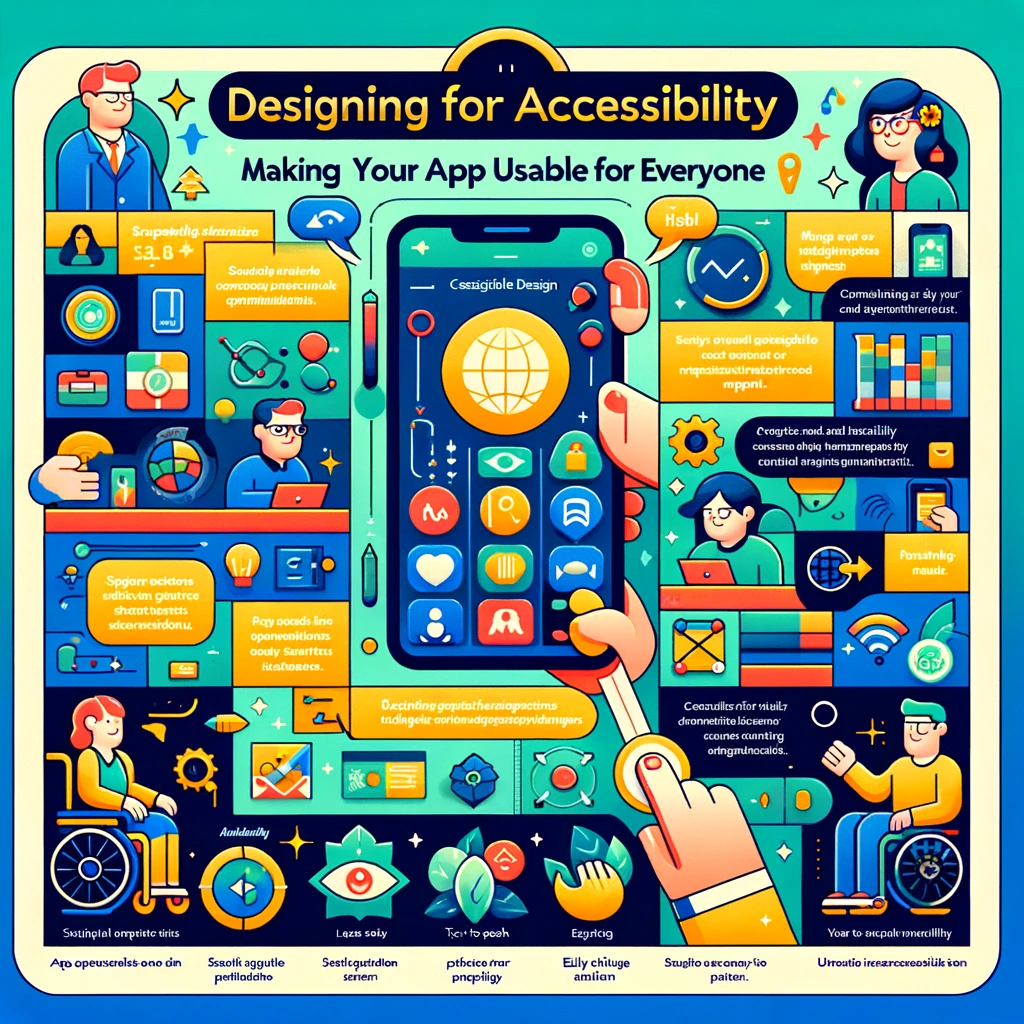
Accessibility App Development: The Key to a More Inclusive and Equitable Digital World
In today's advanced technological era, app development has become a central tool in the daily lives of billions of people worldwide. We live in a world where apps connect, empower, and enable us to perform a wide range of actions easily and conveniently. However, for the digital world to truly be inclusive and equitable, the app development process must place significant emphasis on accessible design, allowing all users, including those with disabilities, to enjoy an optimal and equitable experience.
Beyond the moral and social commitment, investing in accessible app development also represents a promising business opportunity. According to UN data, about 15% of the world's population, which constitutes over 1 billion people, lives with some form of disability. The global disability market is estimated at around $8 trillion (Global Disability Inclusion, 2022), representing enormous economic potential for companies investing in the development of accessible apps. Furthermore, research shows that 80% of internet users with disabilities will leave a website or app that is not accessible (W3C, 2023), and thus investing in accessibility can help retain and recruit loyal users.
Key Principles in Accessibility App Development
- Visual Accessibility: Developing accessible applications requires addressing various visual challenges. It is important to maintain high color contrast, allow text and image enlargement, and ensure full support for screen reader programs for users with visual impairments.
- Auditory Accessibility: To make the app accessible to users with hearing impairments, it is necessary to provide transcripts for audio content, text displays alongside videos, and compatibility with hearing devices.
- Mobility Accessibility: Accessibility app development requires consideration for users with mobility limitations. It is crucial to allow navigation and full use through the keyboard alone and design the app to be intuitive and clear to assist users.
- Cognitive Accessibility: Accessibility app development also includes adaptations for users with cognitive disabilities. It is essential to provide clear and focused information, create a clear visual hierarchy, and allow customization of the pace and timing of actions according to each user's personal abilities.
Examples and Inspiration
Here are a few examples of applications that have successfully integrated principles of accessibility app development impressively:
- Be My Eyes: An innovative app connecting blind or visually impaired individuals with volunteers who can see via video calls. Volunteers assist with daily activities, such as color identification, reading labels, or navigating spaces. The app is designed to be accessible and intuitive, with full support for screen readers and voice commands.
- AccessNow: The world's largest rating platform for the accessibility of public places. Users can search, rate, and review the accessibility level of restaurants, shops, tourist sites, and more. The app itself is designed according to accessibility principles, with customization options for various needs and capabilities.
- Assistive Touch: An app that enables users with motor disabilities to easily access common functions on an iPhone or iPad. The app displays a floating menu with customizable buttons, allowing tasks like double tapping, taking screenshots, or adjusting volume with a single tap.
Tools and Resources for Accessibility App Development
There are many tools and resources that can assist app development teams in implementing accessibility principles:
- WCAG (Web Content Accessibility Guidelines): Comprehensive guidelines for digital content accessibility that provide practical recommendations and internationally recognized standards.
- Color Contrast Checking Tools: Applications and online tools that assist in selecting colors with appropriate contrast, such as Color Contrast Checker or Stark.
- Accessibility Libraries: Code packages containing accessible user interface components tailored for various development platforms, such as React Native Accessibility or Angular Accessibility.
- Automated Accessibility Testing Tools: Tools that help identify and fix accessibility issues in the code, such as Accessibility Insights or aXe.
- Learning and Training Resources: Websites, courses, and guides that provide extensive information on principles and practices in accessibility app development, such as Google’s Accessibility Developer Guide or Teach Access Tutorial.
In Conclusion
Accessibility app development is not only a social and moral responsibility but also a promising business opportunity. By integrating accessibility principles into design and development processes, companies and organizations can expand their target audience, enhance user experience, build a positive reputation, and contribute to creating a more inclusive and equitable digital world for everyone.
Remember, every small step towards developing accessible applications is a giant leap towards a better future. By raising awareness, sharing knowledge, and implementing best practices, we can all be partners in creating a technological reality that empowers and serves all users without exception. Let us strive together for a future where accessibility app development is the norm, not the exception.


